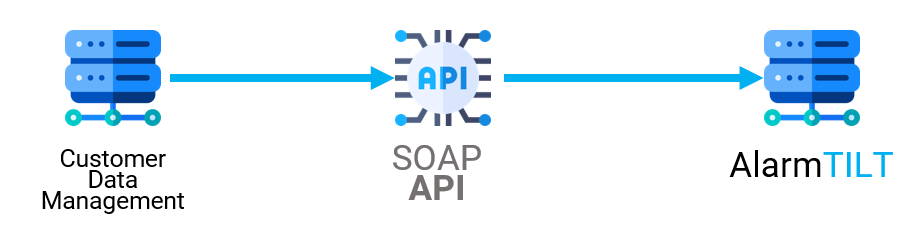How to automate the synchronisation of contact data
 Updated
by Cédric Compagnon
Updated
by Cédric Compagnon
There are 5 ways to update the contact data in the AlarmTILT directory
Manually

Updating individual contacts can be time consuming when we have more than 50 contacts in the directory and can sometimes create "human" errors.
Semi-manual: 1st method

You can delegate this task by sending a data verification request to your contacts or part of your directory, a specific procedure must be created.
How to establish the procedure for the update contact request ?
Semi-manual : 2nd method

The "Import" function allows you to add contacts from an XLS or XLSX file. This function also allows you to quickly update multiple contacts.
Semi-Automatic

Another solution is to extract a CSV file from your internal contact data management system and send it to an SFTP server provided by AlarmTILT.
AlarmTILT will interpret the changes to be made in its directory.
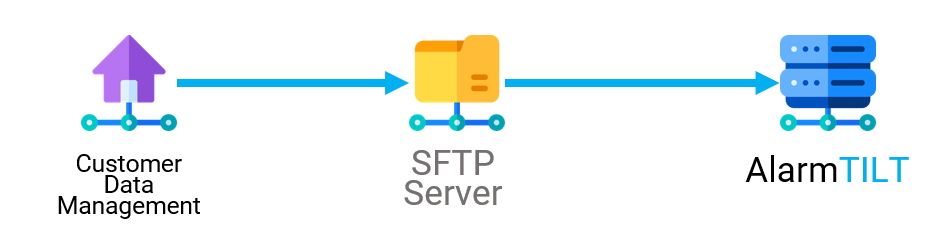
Automatic

The solution we recommend for our customers is to use our SOAP API
An application programming interface (API) is a connection between computers or computer programs.
It is a type of software interface, which offers a service to other software.