Getting Started
▶️ How to create your first Procedure
What is an attribute ?
What is a role ?
▶️ How to add a contact
How to automate the synchronisation of contact data
Roles
Procedure Manager
Directory Manager
Directory
How to edit a contact attribute ?
How to establish the procedure for the update contact request ?
GDPR and data masking
How to print a global view of contacts by administrative units ?
What is a group and how to create it ?
What is a personnal alert scheme ?
What is a dynamic selection and how to create it ?
Import/Export
How to export contacts from the Directory ?
How to update multiple contacts ?
How to import contacts?
Calendar
Administrator
Procedure launcher
My account
How to change my password ?
How to change language ?
Why do I receive a Brute Force Login Attempts detected" message
Product User Manual
Product Updates
- All Categories
- Roles
- Directory Manager
- Directory
- GDPR and data masking
GDPR and data masking
 Updated
by Cédric Compagnon
Updated
by Cédric Compagnon
How to hide a contact's media:
- Click on the name of the contact

- Click on the Private checkbox to the right of the media in question
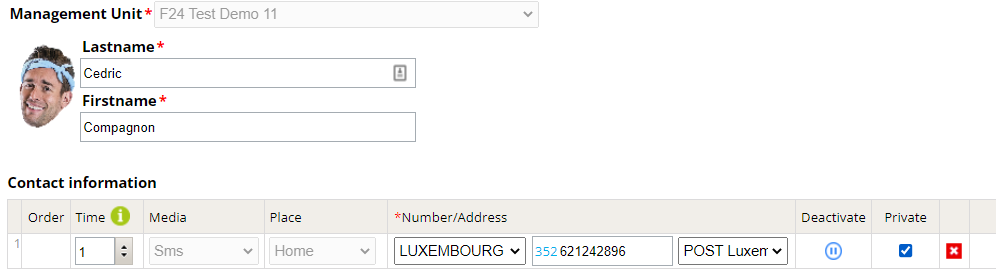
- Then click on Save
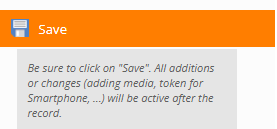
- The contact has its number hidden from the Directory
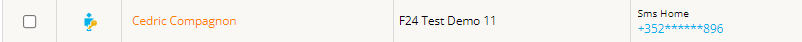
During a data check request, all contact addresses that were hidden in the directory will be also hidden in the update request Email to guarantee the data confidentiality.
It's possible to change policy:
- Obfuscate all addresses (by default)
- Obfuscate confidential addresses
- Do not obfuscate anything
- Obfuscate confidential and private addresses
As this functionnality is not managable from the AlarmTILT account of the customer, a request must be made at the addresse customer_care@alarmtilt.com.
