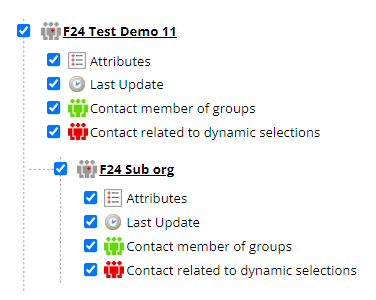Getting Started
▶️ How to create your first Procedure
What is an attribute ?
What is a role ?
▶️ How to add a contact
How to automate the synchronisation of contact data
Roles
Procedure Manager
Directory Manager
Directory
How to edit a contact attribute ?
How to establish the procedure for the update contact request ?
GDPR and data masking
How to print a global view of contacts by administrative units ?
What is a group and how to create it ?
What is a personnal alert scheme ?
What is a dynamic selection and how to create it ?
Import/Export
How to export contacts from the Directory ?
How to update multiple contacts ?
How to import contacts?
Calendar
Administrator
Procedure launcher
My account
How to change my password ?
How to change language ?
Why do I receive a Brute Force Login Attempts detected" message
Product User Manual
Product Updates
- All Categories
- Roles
- Directory Manager
- Directory
- How to print a global view of contacts by administrative units ?
How to print a global view of contacts by administrative units ?
 Updated
by Cédric Compagnon
Updated
by Cédric Compagnon
- Connect you as Administrator or Directory manager
- Cllick on "Directory"
- Click on "Organisation Book"
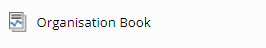
- Click on "Create the organisation book"

A PDF or Excel file will be generated. The organisation book present you the hierarchy of the AlarmTILT account and list contacts, groups, and dynamic selection and give to the user a global view of its management unit and contacts that are associated.
It's possible to generate the book in several ways:
Select default: All management units will be represented, as well as name of contacts, and roles these are attached
Select minimum: All management units will be represented, as well as name of contacts these are attached.
Customize: It's possible to create the organisation book according to needs of the user.