Getting Started
▶️ How to create your first Procedure
What is an attribute ?
What is a role ?
▶️ How to add a contact
How to automate the synchronisation of contact data
Roles
Procedure Manager
Directory Manager
Directory
How to edit a contact attribute ?
How to establish the procedure for the update contact request ?
GDPR and data masking
How to print a global view of contacts by administrative units ?
What is a group and how to create it ?
What is a personnal alert scheme ?
What is a dynamic selection and how to create it ?
Import/Export
How to export contacts from the Directory ?
How to update multiple contacts ?
How to import contacts?
Calendar
Administrator
Procedure launcher
My account
How to change my password ?
How to change language ?
Why do I receive a Brute Force Login Attempts detected" message
Product User Manual
Product Updates
- All Categories
- Getting Started
- ▶️ How to add a contact
▶️ How to add a contact
 Updated
by Cédric Compagnon
Updated
by Cédric Compagnon
- Go to Directory

- Click on Add contact
Then enter the First and Last name of the contact.
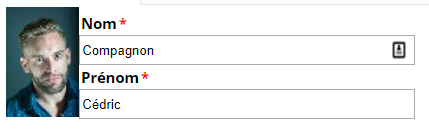
As long as these 2 values are not filled in, you will not be able to navigate in the other pages
- Contact details
Then add one or more media: SMS, Email, Voice, Smarphone, Fax ...
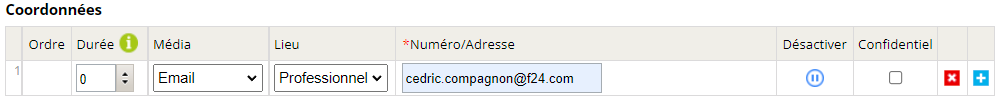
- Authentication / Roles
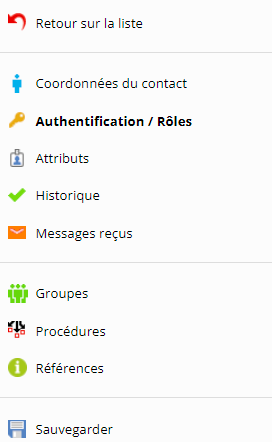
If you have the administrator role you can turn this contact into a user.
He will have a login that will allow him to connect to AlarmTILT and perform actions related to this role.
- Attributes

They must first be created by the administrator. They allow to add information related to this contact, for example, a function: "Doctor".
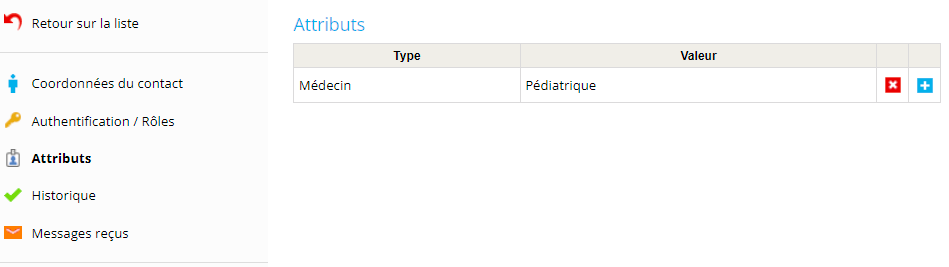
- Data verification
This feature allows you to send the contact a request to verify their data. This way the contact verifies and modifies their data, if necessary.
- Messages received
List of all messages received by the contact.
