Getting Started
▶️ How to create your first Procedure
What is an attribute ?
What is a role ?
▶️ How to add a contact
How to automate the synchronisation of contact data
Roles
Procedure Manager
Directory Manager
Directory
How to edit a contact attribute ?
How to establish the procedure for the update contact request ?
GDPR and data masking
How to print a global view of contacts by administrative units ?
What is a group and how to create it ?
What is a personnal alert scheme ?
What is a dynamic selection and how to create it ?
Import/Export
How to export contacts from the Directory ?
How to update multiple contacts ?
How to import contacts?
Calendar
Administrator
Procedure launcher
My account
How to change my password ?
How to change language ?
Why do I receive a Brute Force Login Attempts detected" message
Product User Manual
Product Updates
- All Categories
- My account
- How to change my password ?
How to change my password ?
 Updated
by Cédric Compagnon
Updated
by Cédric Compagnon
It's possible to change your password:
- Click on your name then "My account" in the control panel above on the right side:
- Click on "Password" in the browsing at the left side
- Enter your new password in the field :
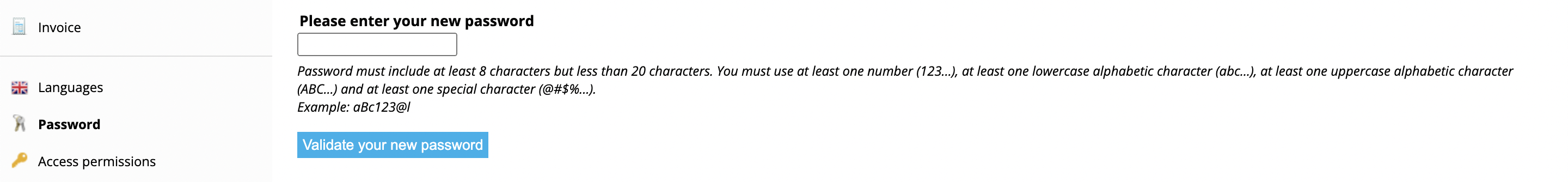
For AlarmTILT Enterprise, "Advanced" password politic is applied, password must be composed by at least:
- 8 characters
- 1 special character (@#$%...)
- 1 number (123...)
- 1 alphabetic character in capital letter (ABC...)
- 1 alphabetic character in small letter (abc...)
Passwords are historized and it's not possible to use a password that has been used in the past.
