Getting Started
▶️ How to create your first Procedure
What is an attribute ?
What is a role ?
▶️ How to add a contact
How to automate the synchronisation of contact data
Roles
Procedure Manager
Directory Manager
Directory
How to edit a contact attribute ?
How to establish the procedure for the update contact request ?
GDPR and data masking
How to print a global view of contacts by administrative units ?
What is a group and how to create it ?
What is a personnal alert scheme ?
What is a dynamic selection and how to create it ?
Import/Export
How to export contacts from the Directory ?
How to update multiple contacts ?
How to import contacts?
Calendar
Administrator
Procedure launcher
My account
How to change my password ?
How to change language ?
Why do I receive a Brute Force Login Attempts detected" message
Product User Manual
Product Updates
- All Categories
- Roles
- Procedure Manager
- Trigger
- How to send supervision messages (heartbeat) ?
How to send supervision messages (heartbeat) ?
 Updated
by Cédric Compagnon
Updated
by Cédric Compagnon
- Recover the Email address which it will be necessary to send messages.
- Click on "Triggers" -> "Monitoring connectivity"
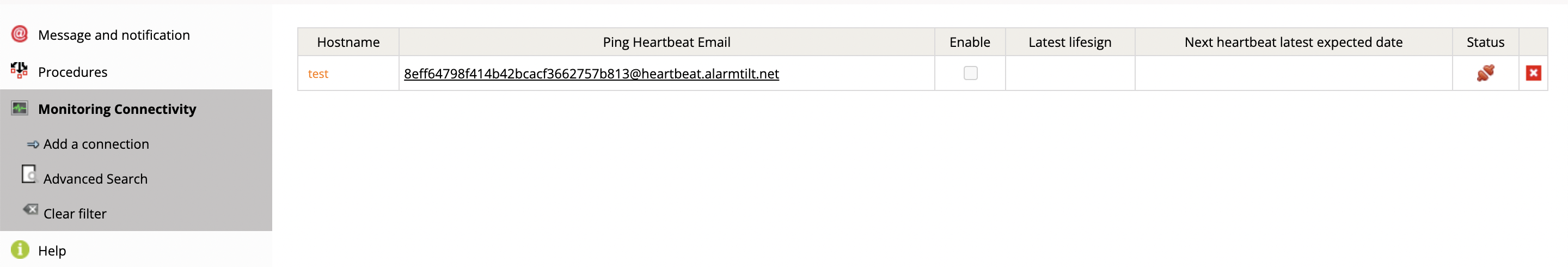
- If no existing email then create a new one by adding a new connection How to add/activate a monitoring system (heartbeat) ?
- The Email address presents itself on this form: token_customer@heartbeat.alarmtilt.net
- Examples:
