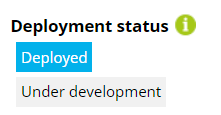▶️ How to create your first Procedure
 Updated
by Cédric Compagnon
Updated
by Cédric Compagnon
Before starting to create a procedure, it is necessary to determine what should be integrated in AlarmTILT.
This requires some thought:
- Do I have clear plans or flowcharts to provide to my project manager?
- Which recipients should be alerted and under what conditions?
- If a recipient does not respond, what is the follow-up?
Once you have defined what needs to be set up in AlarmTILT®, the procedure can be created.
- Make sure you have the role of Procedure Manager. Check your role and change it if necessary.

- Go to Procédures
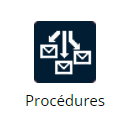
- Then Add a procedure
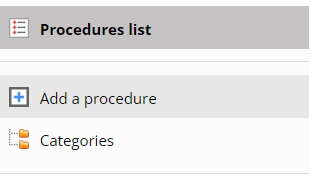
- Give a name for your first procedure.
- Deployment status: Under development means that the procedure is being created, so it will not be visible to the procedure launcher, to avoid unwanted triggering.
Once the procedure has been simulated and tested, change the status to Deployed. The procedure can be triggered at any time by the procedure launcher.
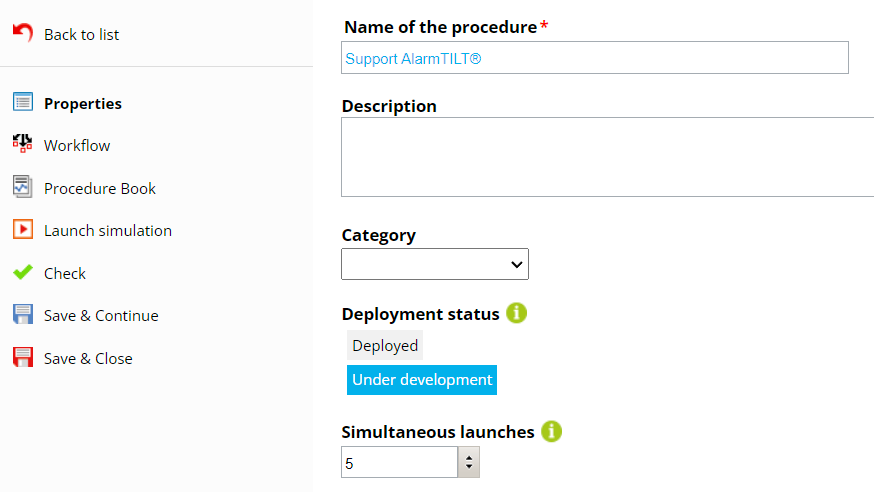
- Save & Continue to be able to edit the steps of your procedure
- Click on Workflow and then on the first step automatically created by the application : S001 / Step1 on the graphical view or on the list in the left section of the menu.
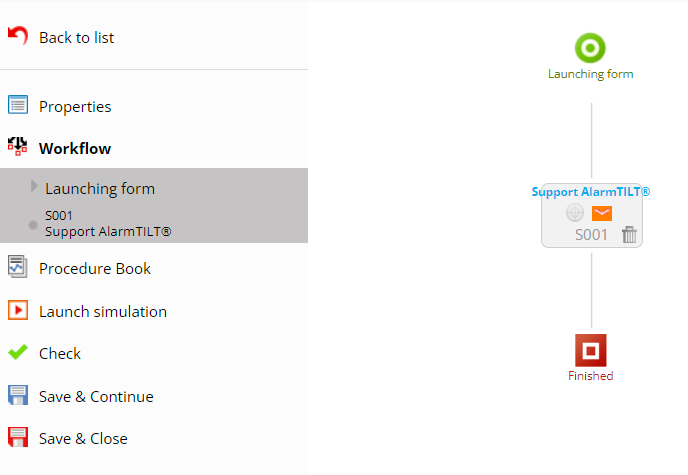
- Give a name for this step as in the example below.One step is to send a notification and does not require a response by default.
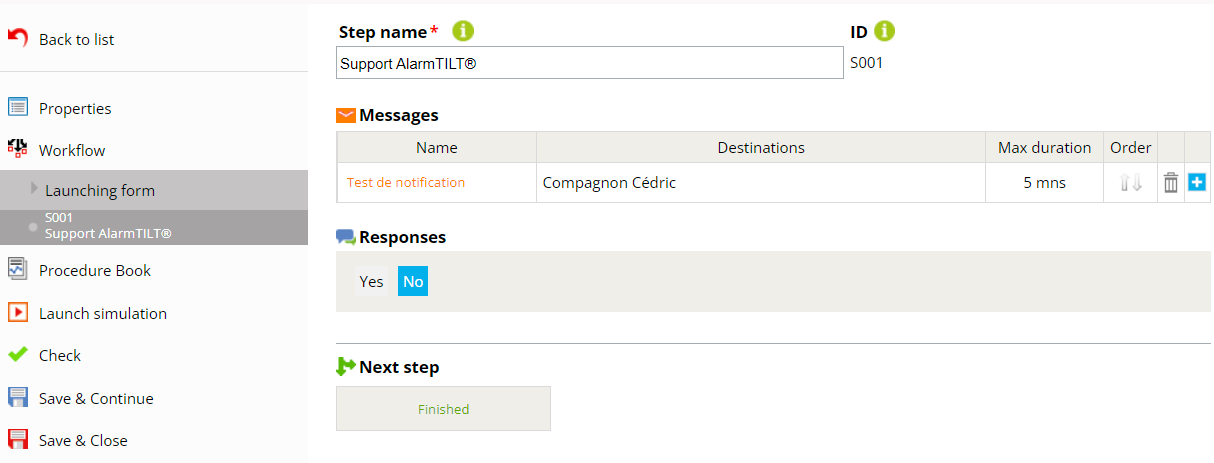
- Click on ✉ Messages to bring up the dialog box below.
- Name this notification
- Specify the maximum time period within which this step should send this notification
- Select a contact
- Select the media: the notification will be sent on these media and without delay between each media.
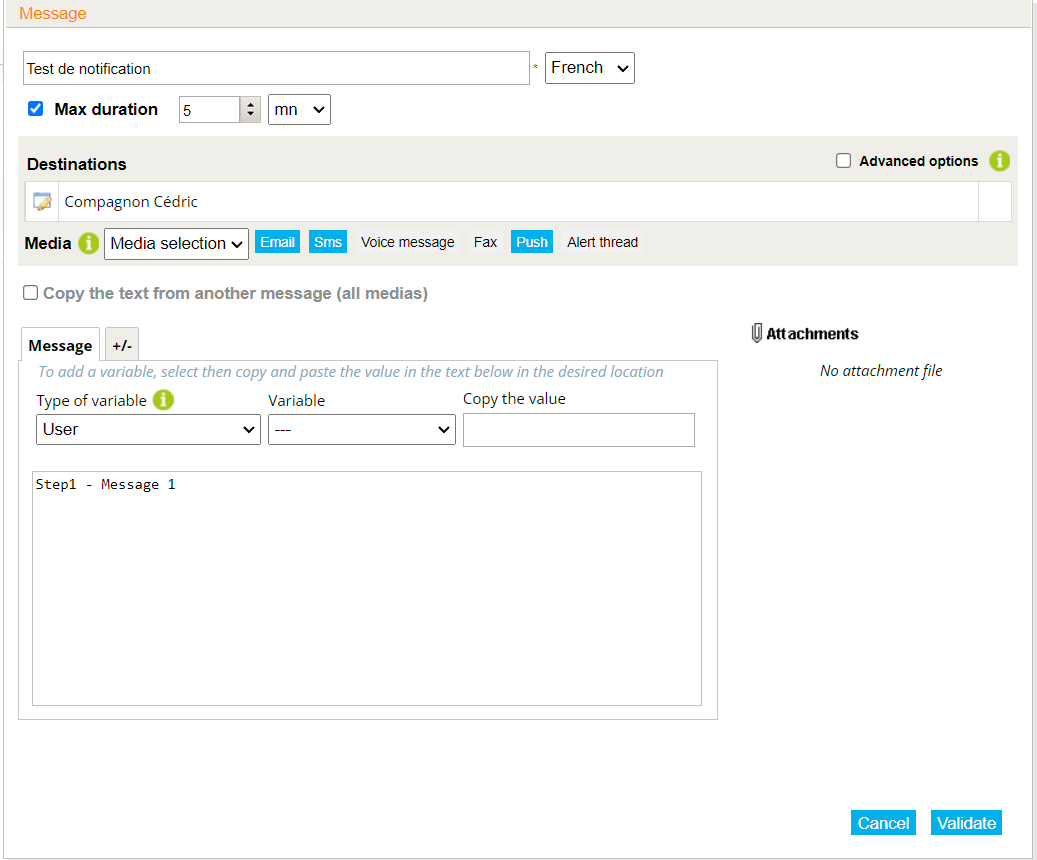
- Validate this message
- Save your work and ask the application to perform a Check of this procedure.
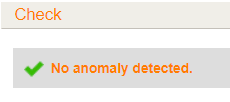
Remember to deploy this procedure so that it can be activated by a Procedure Launcher.